Enterprise Edition Solutions
a) Initiate a call, dial a landline, and establish a connection with the server that initiates the caller
b) The user initiates a call initiated further dialing, the caller's server further analysis and address the server dial information with the sponsor caller stored corresponding to the address by the target user name. The delimiter and destination address are composed of three parts-- which the target user name and destination address by delimiter separated, the caller initiated server analysis in the end delimiter destination address, and the server to establish a connection with the target address;
c) After the caller's server resolves the destination address information, the voice request packet is sent to the server of the destination address;
d) Receiving server resolve the destination address the goal of user information, and then the target address server will be stored the target user name information with the target address server user information for comparison, when a user information of the target user with information stored in the user information, the user information server to find the target address the internal storage of the fixed telephone information;
e) The server of the destination address initiates the call request to both the fixed telephone and the software phone of the target user;
f) The target user agrees to request and establish a call connection.
Note: the above is based on a fixed telephone call to explain the principle, when the software phone caller, a steps can be omitted.
Here is an example to illustrate (Figure): a user of A company calling B in company B.
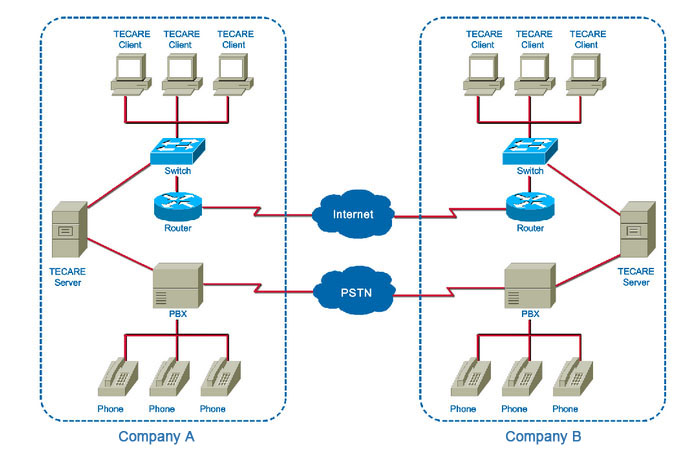
1. Connection of equipment
Figure: A and B have their own TECARE server and TECARE Client; each client TECARE server through the network switch connected to the TECARE client, at the same time by PBX connected fixed telephone terminal; the network switch connected to the router, via the Internet (Internet). To establish a connection between the two companies. (Note: the PSTN in the diagram is the traditional telephone network communication mode, which means that the software is compatible with the network call mode)
2.Initialization settings
The server initialization settings: A, the domain name is A.com, add a user named Jia in the server, and bind the extension number 601; B, the domain name is B.com, add a user B named Yi in the server, and bind the extension number 801. The client initializes the set: A a user through the client using TECARE account login A jia@A.com server, and set the number 1 (the number is equivalent to custom digital) B user B TECARE account yi@B.com, this setting will be synchronized to the server; B company through the client using yi@B.com landing B server user B. Initialization settings completed.
2. Dialing way divide into two cases:
a. when the subscriber calls a fixed line, the dialing method is divided into the following steps: 1) a subscriber picks up a fixed telephone, first dial the extension number 100 of the A server voice interface card, and then the user dials his extension number 601. (user a process of establishing connection with A server)
2) the user then dials the number 1 that has been set. The process of initiating a call request by the user, dialing information will be analyzed by A server resolution, B server resolution, and then a call request to the client and the fixed telephone end of the user
3) the user B and the fixed telephone terminal 801 extension ring at the same time, the user B can receive the request through the client to set up the conversation, also may raise own extension to receive the request, establishes the conversation. B
b. when the user calls a software telephone, they are divided into two ways:
Mode 1: dial the number 1 that has been set up directly on the software client, implement a key call, and set up a conversation with user b;
Mode two: enter yi@B.com on the software client, initiate a telephone call, and establish a conversation with user B. (Note: all the characters involved in the example are examples and the actual operation shall be in accordance with the actual conditions.)
For different companies, we recommend that you choose the installation options below:
1, when the enterprise is mainly in fixed telephone communication system (mainly contains both in fixed telephone and telephone software based), in order to change the fixed telephone communication network based on the use of the world to enjoy the permanent zero tariff services, you can choose to install the TECARE software at the same time, the installation TECARE voice card supported on the server (used with fixed phone use), in order to achieve the fixed telephone and telephone software to the permanent global zero tariff.
2, when the current enterprise communication system is not complete or mainly by telephone software based, you can directly install the TECARE software in the intelligent systems by software as a business phone terminal, communication tools, to achieve global communication to permanent zero tariff.